Epson is a big name for a wide range of electronics. In case, you want to buy an Epson projector, please check Epson VS260 3LCD XGA projector. In Epson VS260 review, I will try to cover many aspects of this projector so please keep reading.
Well, in this Epson projector, you will see many good features that may not be available in the same price projectors from other brands. It has many good features such as built-in speaker, a portable profile, impressive brightness capability, 4K support resolution, a good remote control and many others.

3300 Lumens Brightness,3LCD Display Technology and Crisp Image
3300 lumens brightness – as per Epson VS260 review, the projector has 3300 lumens brightness (color and white). Therefore, it is the perfect projector for serving a large group for the presentations because you will not have a problem to show office documents such as an Excel file, text file, and videos in a bright room.
3LCD, 3-chip technology – the projector is capable to give an appropriate color signal so that you would not question its color accuracy. More importantly, the projector is capable to give good color accuracy while maintaining its color brightness. Therefore, the projector users will not see a rainbow effect, color or brightness issues. Please know that such problems are common with other projection technologies.
Acceptable image quality – as per the manufacture, Epson VS260 projector is capable to give a crisp image quality because the projector is based on an XGA resolution. You should know that the XGA display resolution is very helpful to deliver crisp images and texts. Therefore, this projector is very suitable for a business presentation.
Key Features & Specs
| Product name | Epson VS260 |
|---|---|
| Display technology | 3LCD |
| Brightness | 3300 lumens |
| Contrast ratio | 15,000:1 |
| Connection ports | HDMI, USB |
| Built-in speaker | Yes (2W speaker) |
| Display resolution | XGA 1024 x 768 |
| Built-in picture skew sensor | Yes |
| Item dimensions | 14.9 x 13 x 6 inches |
| Item weight | 5.3 lbs |
| Warranty | 1-year limited product warranty |
| Price | View on Amazon.com |
The above mentioned table contains key features and specifications. It has 3300 lumens brightness, 3LCD display technology, 15000:1 contrast ratio, HDMI and USB connection ports, 5.3 lbs item weight, one-year limited warranty and many others.
Built-in Picture Skew Sensor, Multiple Connection Ports & Easy Setup
Built-in picture skew sensor – Epson VS260 projector comes with an integrated skew sensor. Well, a skew sensor is a useful option to analyze pictures and keystone to give you a square image. I will say that this is an amazing capability in this Epson business projector.
HDMI, USB connection ports – without an HDMI port, a projector may not be a good device. Luckily, this Epson projector features both an HDMI port and a USB port. Using these popular connection methods, you will be able to connect a wide range of devices. You can easily connect streaming devices such as a fire TV, an Apple TV, Roku, and a Chromecast.
Easy setup – for the setup related things, you don’t have to worry because the projector has a built-in speaker for easy setup for video and audio right out of the box.
15,000:1 contrast ratio – this projector comes with a dynamic contrast ratio of up to 15,000:1. Therefore, it is capable to provide crisp and rich detail for graphs, videos, images and texts.
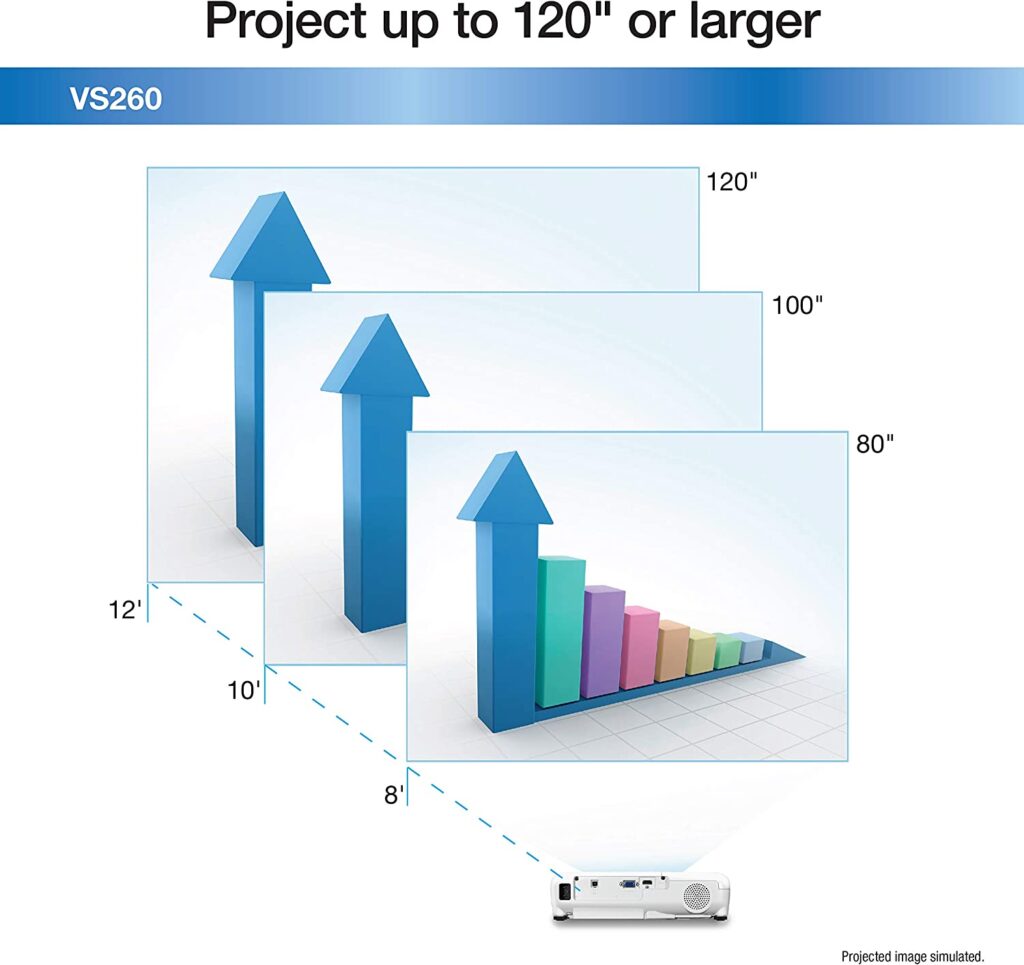
FAQs – Epson VS260 Review
Without harming the projector, can I leave an image projected for hours?
Yes, many users have confirmed that an LCD projector doesn’t have a problem if you leave the image projected for hours.
Can Epson VS260 be a good projector for artists?
Yes, it would be a good projector for artists too. However, it depends on what specifically you want to do with it. It is good for putting a white cardboard on an easel and display on that. Some users have used it to paint some murals and it worked perfectly.
Can I use it as a TV?
Yes, at some extent, you would be able to use for a TV as well. You can hook up a DVD player or computer with cables for such requirements. But, please know that it does not have a receiver and it has a small speaker. Therefore, users don’t have a way to export sound to an amplifier. I would say that it is more of a monitor than a TV.
Does it support an HDMI-cec connection?
No, it does not have HDMI-cec port. It has HDMI-B and USB ports. However, with the help of a converter, you may do that.
Does it work with an iPad or iPhone?
No, if you can provide and HDMI input, then it will work with an iPad or iPhone. Therefore, you will not be able to use your iPhone with this projector.
Some of the main questions related to Epson VS260 have been answered. Well, reading these questions and answers will surely be very helpful. Well, to help the customer is my main goal of writing this Epson VS260 review. Therefore, please read the list of FAQs to understand this product. >>> Check Price <<<
Pros
- It delivers good image.
- The projector has good brightness.
- Reasonable price
- Easy to setup
- It is good for presentations.
- The picture quality is great even projecting on a wall.
Cons
- It does not have a aux port to export audio.
- The fan noise is loud as per some users.
- The sound is not very good from the built-in speaker.
- It is not good for a home theater system.
- Some users are frustrated because it lacks many features such as USB-C, USB-A, SD card, WiFi and Bluetooth etc.
The pros and cons are written above, please read the pros and cons to understand how it works practically. These pros and cons are scanned from users’ reviews. Therefore, I feel that these pros and cons can be very helpful to future buyers also. I can see that the projector has too many cons and pros so I would not confidently recommend it. If you want to buy it, please research more on this. >>> View on Amazon <<<
Conclusion – Epson VS260 Review
At the end of Epson VS260 review, I would say that this projector lacks many features. However, it is good for many other purposes like presentations etc. Well, for a home theater system requirement, I will not recommend this projector because it lacks many connection ports so it limits your reach. In case, you want to buy this projector, please research more on this.
















